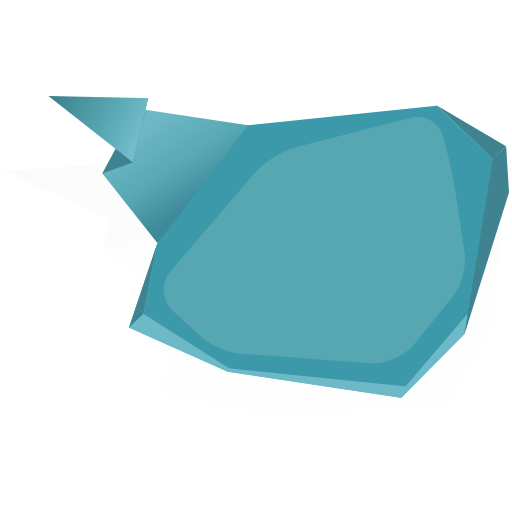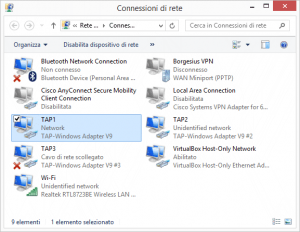Corosync/Pacemaker in Centos 7 con LCMC
Corosync/Pacemaker in Centos 7 con LCMC
Pacchetti da installare
yum install perl yum install perl-Digest-MD5 yum install epel-release rpm -ivh http://www.elrepo.org/elrepo-release-7.0-2.el7.elrepo.noarch.rpm rpm --import /etc/pki/rpm-gpg/RPM-GPG-KEY-elrepo.org yum update yum install kmod-drbd90 drbd90-utils yum install acpid yum install open-vm-tools
/etc/corosync/corosync.conf
logging {
fileline: off
to_logfile: yes
logfile: /var/log/cluster/corosync.log
to_stderr: no
debug: off
timestamp: on
to_syslog: yes
logger_subsys {
subsys: QUORUM
debug: off
}
}
totem {
version: 2
token: 3000
secauth: on
rrp_mode: active
transport: udpu
}
nodelist {
node {
ring0_addr: 172.21.8.131
nodeid: 1
}
node {
ring0_addr: 172.21.8.132
nodeid: 2
}
}
quorum {
provider: corosync_votequorum
two_node: 1
expected_votes: 2
}
systemctl enable corosync
systemctl enable pacemaker
reboot
andrea
- Published in Sistemistica, Tips & Tricks, vpn
tema vim
.vimrc
#execute pathogen#infect() syntax on filetype plugin indent on set nowrap set t_Co=256 set background=dark colorscheme PaperColor
Tema PaperColor
PaperColor-Dark
Wget in /.vim/colors/
wget https://raw.githubusercontent.com/NLKNguyen/papercolor-theme/master/colors/PaperColor.vim
andrea
- Published in Sistemistica, Tips & Tricks, vpn
Esperimenti con multipath e SAN
http://www-01.ibm.com/support/docview.wss?uid=isg3T1011985
http://www.sysadminshare.com/2013/06/multipath-config-status-check-in-linux.html
https://access.redhat.com/documentation/en-US/Red_Hat_Enterprise_Linux/5/html-single/DM_Multipath/index.html#config_file_multipath
https://serverfault.com/questions/288087/linux-multipath-not-using-all-paths-and-wont-use-queue-length-path-selector/355151
https://h50146.www5.hpe.com/products/software/oe/linux/mainstream/support/doc/option/fibre/pdfs/c02020121.pdf
grep mpt /sys/class/scsi_host/host?/proc_name
rescan-scsi-bus.sh
echo “- – -” > /sys/class/scsi_host/host1/scan
multipath -l
multipathd -k”fail path sdb”
multipathd -k”del path sdb”
multipathd -k”reinstate path sdb”
multipathd -k”show paths”
dmsetup remove /dev/mapper/MSA_BELLNET
dmsetup ls
echo 1 > /sys/block/sde/device/delete
echo 1 > /sys/block/sda/device/rescan
service multipath-tools restart
partprobe /dev/sdb
sfdisk -R /dev/sdb
partx -u /dev/sdb
blockdev –rereadpt /dev/mapper/MSA_BELLNET
partprobe -s
pvcreate –uuid “DMD39I-rIMF-vVUc-6KaY-li2N-SF4n-v38O5m” –restorefile /root/VG-BELL.vg /dev/disk/by-id/scsi-MSA_BELLNET
vgcfgbackup -f VG-BELL.vg VG-BELL
vgcfgrestore -f VG-BELL.vg VG-BELL
multipath.conf
defaults {
polling_interval 15
path_selector "round-robin 0"
path_grouping_policy multibus
prio const
path_checker directio
rr_min_io 100
flush_on_last_del no
max_fds 8192
rr_weight priorities
failback immediate
no_path_retry fail
queue_without_daemon no
user_friendly_names yes
mode 644
uid 0
gid disk
}
blacklist {
devnode "^(ram|raw|loop|fd|md|dm-|sr|scd|st)[0-9]*"
devnode "^hd[a-z]"
devnode "^sda"
devnode "^sda[0-9]"
wwid "3600508b1001c1f5b93df16da7e7ab72e"
wwid "3600508b1001c81da7e4515d6a1c3a693"
wwid "OCZ-VELO_DRIVE_OCZ-938561J47139J405"
wwid "OCZ-VELO_DRIVE_OCZ-ADU3LJ4GZL225676"
wwid "OCZ-VELO_DRIVE_OCZ-V98FXMA0Q041W67U"
# wwid 3600c0ff0001432f020c55c5901000000
device {
vendor HP
product "P410i|LOGICAL"
}
}
devices {
device {
vendor "HP"
product "P2000 G3*"
path_grouping_policy "group_by_prio"
# uid_attribute "ID_SERIAL"
path_checker "tur"
path_selector "round-robin 0"
features "0"
hardware_handler "0"
prio "alua"
rr_weight "uniform"
failback "immediate"
no_path_retry 18
rr_min_io 100
}
}
multipaths {
multipath {
wwid 3600c0ff00014e4ed9724235801000000
alias MSA_NETLITE
}
multipath {
wwid 3600c0ff00014e4edfa37695801000000
alias MSA_NETLITE_BACKUP
}
multipath {
# path_grouping_policy multibus
wwid 3600c0ff0001432f020c55c5901000000
alias MSA_BELLNET
}
multipath {
wwid 3600c0ff0001432f0a80e5a5901000000
alias MSA_BELLNET_BACKUP
}
}
andrea
- Published in Sistemistica, Tips & Tricks, vpn
Proxy Squid
squid.conf
http_port 8081 #http_port 10.1.1.5:8082 pid_filename /var/run/squid3-2.pid cache_mgr [email protected] visible_hostname NETLITEPROXY #dns_nameservers 8.8.8.8 8.8.4.4 208.67.222.123 208.67.220.123 dns_nameservers 10.5.1.5 dns_timeout 1 minutes positive_dns_ttl 1 hours negative_dns_ttl 10 minutes fqdncache_size 51200 ipcache_size 51200 #pipeline_prefetch on cache_dir aufs /var/lib/vz/squid/cache/squid3-2/aufs-small 1024 16 256 max-size=32768 cache_dir aufs /var/lib/vz/squid/cache/squid3-2/aufs-large 4096 16 256 cache_mem 2048 MB minimum_object_size 0 KB cache_replacement_policy heap LFUDA memory_replacement_policy heap GDSF memory_pools on maximum_object_size 128 MB minimum_object_size 0 KB maximum_object_size_in_memory 512 KB ie_refresh on cache_access_log /var/log/squid3/access-2.log #cache_access_log /dev/null #cache_log /var/log/squid3/cache-2.log cache_log /dev/null #cache_store_log /var/log/squid3/store-2.log cache_store_log /dev/null logfile_rotate 0 log_mime_hdrs off log_icp_queries off buffered_logs on redirect_rewrites_host_header off acl QUERY urlpath_regex cgi-bin \? no_cache deny QUERY acl SSL_ports port 443 # https acl SSL_ports port 563 # snews acl SSL_ports port 873 # rsync acl SSL_ports port 8080 # rsync acl Safe_ports port 80 # http acl Safe_ports port 21 # ftp acl Safe_ports port 443 # https acl Safe_ports port 70 # gopher acl Safe_ports port 210 # wais acl Safe_ports port 1025-65535 # unregistered ports acl Safe_ports port 280 # http-mgmt acl Safe_ports port 488 # gss-http acl Safe_ports port 591 # filemaker acl Safe_ports port 777 # multiling http acl Safe_ports port 631 # cups acl Safe_ports port 873 # rsync acl Safe_ports port 901 # SWAT acl purge method PURGE acl CONNECT method CONNECT http_access deny !Safe_ports http_access deny CONNECT !SSL_ports debug_options ALL,1 client_lifetime 12 hour half_closed_clients off pconn_timeout 5 minutes request_timeout 5 minutes connect_timeout 30 seconds authenticate_ttl 15 minutes authenticate_ip_ttl 15 minutes max_open_disk_fds 32768 acl java_jvm browser Java/1. J/SSL #acl localhost src 127.0.0.1/32 #acl reti_abilitate src 127.0.0.1/32 acl reti_abilitate src 10.5.1.0/24 acl netlite src 212.29.137.82/32 #netlite office acl netlite src 87.248.52.82/32 #netlite office acl no_cache_siti dstdomain "/etc/squid3/no-cache-siti.txt" acl siti_pubblici dstdomain "/etc/squid3/siti-pubblici.txt" acl lan-allowed-ip src "/etc/squid3/good-lan-ip.txt" http_access allow lan-allowed-ip # MAC Utenti Bovolone acl MAC arp "/etc/squid3/mac.txt" acl emerge browser Wget http_access allow emerge always_direct allow emerge acl aptupdate browser APT-HTTP http_access allow aptupdate always_direct allow aptupdate http_access allow purge localhost http_access deny purge http_access deny !Safe_ports http_access deny connect !SSL_ports http_access allow netlite http_access deny !reti_abilitate http_access allow siti_pubblici http_access allow java_jvm no_cache deny no_cache_siti always_direct allow no_cache_siti #request_header_access Allow allow all #request_header_access Authorization allow all #request_header_access WWW-Authenticate allow all #request_header_access Proxy-Authorization allow all #request_header_access Proxy-Authenticate allow all #request_header_access Cache-Control allow all #request_header_access Content-Encoding allow all #request_header_access Content-Length allow all #request_header_access Content-Type allow all #request_header_access Date allow all #request_header_access Expires allow all #request_header_access Host allow all #request_header_access If-Modified-Since allow all #request_header_access Last-Modified allow all #request_header_access Location allow all #request_header_access Pragma allow all #request_header_access Accept allow all #request_header_access Accept-Charset allow all #request_header_access Accept-Encoding allow all #request_header_access Accept-Language allow all #request_header_access Content-Language allow all #request_header_access Mime-Version allow all #request_header_access Retry-After allow all #request_header_access Title allow all #request_header_access Connection allow all #request_header_access Proxy-Connection allow all #request_header_access User-Agent allow all #request_header_access From allow all #request_header_access Referer allow all #request_header_access Cookie allow all #request_header_access All deny all request_header_access All allow all follow_x_forwarded_for deny all forwarded_for delete via off forwarded_for off http_reply_access allow all icp_access allow all coredump_dir /var/cache balance_on_multiple_ip off #http_access deny !MAC # utilizzati per ftp anonimo ftp_user [email protected] ftp_passive on acl ftp proto FTP acl ftp_port port 21 http_access allow ftp_port CONNECT ftp_epsv off #dns_v4_first on http_access allow all
andrea
- Published in Sistemistica, Tips & Tricks, vpn
OpenVPN con più VPN attive contemporaneamente
La documentazione di OpenVPN non è chiarissima a riguardo ma spesso ci può capitare di dover lavorare con più collegamenti VPN attivi contemporaneamente.
Openvpn permette questo a patto che siano presenti più device TAP altrimenti alla partenza della seconda VPN ci viene segnalato che non vi sono dispositivi liberi disponibili.
Per creare ulteriori device TAP basta eseguire:
cd c:\Program Files\TAP-Windows\bin addtap.bat
andrea
- Published in Sistemistica, Tips & Tricks, vpn
Forti client SSL VPN CLI come collegarsi in vpn con Linux
Avendo la necessità di configurare una VPN verso apparecchiature FORTINET abbiamo rilevato alcune criticità e le abbiamo risolte con questo semplice script.
#!/usr/bin/expect -f
set timeout -1
spawn ./forticlientsslvpn_cli --server vpn.xxxx.xx:10443 --vpnuser user
expect "Password for VPN:" {send -- "password\r"}
expect "to this server? (Y/N)\r" {send -- "y\r"}
expect eof
Oppure questo:
#!/usr/bin/expect -f spawn ./forticlientsslvpn_cli --server : --vpnuser 2>&1 log_user 0 send_user "Logging in\n" expect "Password for VPN:" send "\n" # i needed ths for 'certificate error' expect "Would you like to connect to this server" send "Y\n" send_user "Beginning to connect\n" expect "STATUS::Tunnel running" send_user "Tunnel running!\n" # this is how long the next expect waits for pattern match, in seconds set timeout 90001 expect "STATUS::Tunnel closed" send_user "Tunnel closed!\n" send_user "Dying\n" close exit
Potrebbe essere necessario installare il ppp, expect e le librerie di compatibilità per eseguibili a 32 bit.
apt-get install ppp apt-get install expect apt-get install lib32stdc++6
Qui il LINK per scaricare il client.
Andrea
- Published in Sistemistica, Tips & Tricks