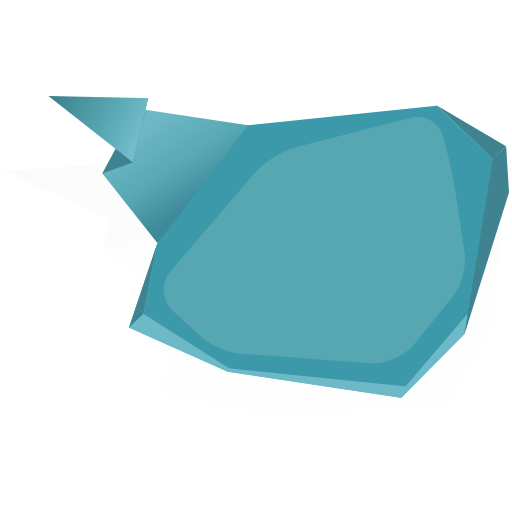Debian Bonding LACP con Switch HP 1820-24G
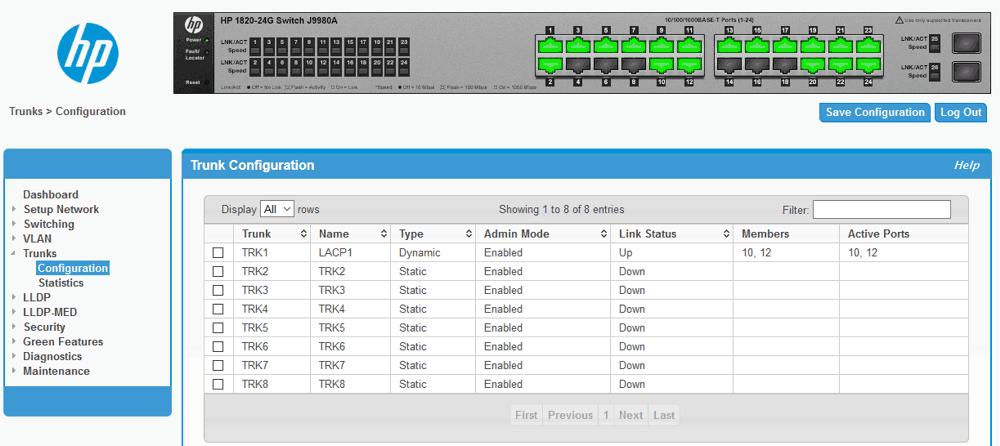
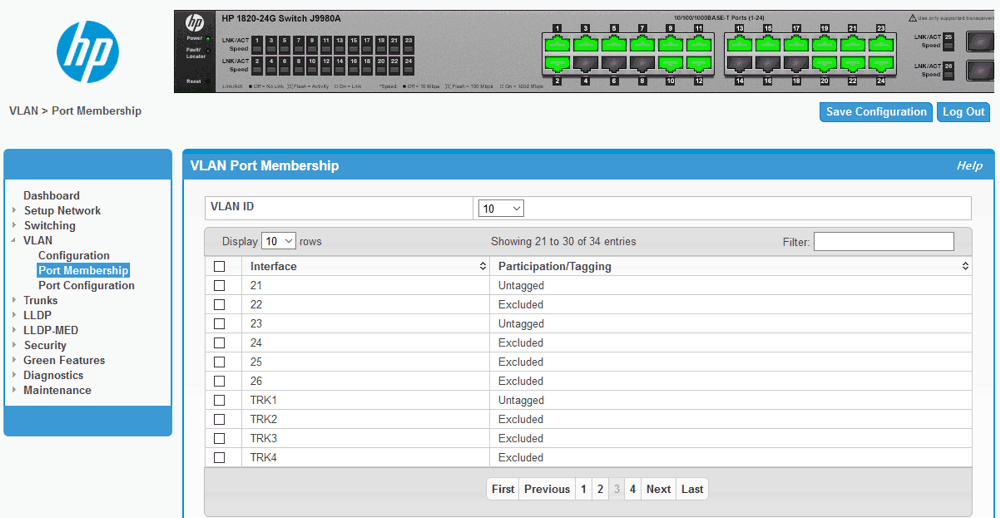
Una volta configurato lo switch HP 1820-24G Switch J9980A per avere il port trunking tra le porte selezionate ed eventualmente aver assegnato il trunk alla VLAN si passa alla configurazione del sistema.
Attenzione che HP chiama Trunk dinamico la modalità LACP.
Ho trovato in alcuni howto questa specifica.
Male non dovrebbe fare.
echo "mii" >> /etc/modules
Si passa alla configurazione dell file /etc/network/interfaces in questo modo.
auto lo
iface lo inet loopback
iface enp2s0f0 inet manual
post-up ifconfig enp2s0f0 txqueuelen 5000 && ifconfig enp2s0f0 mtu 9000
iface enp2s0f1 inet manual
post-up ifconfig enp2s0f1 txqueuelen 5000 && ifconfig enp2s0f1 mtu 9000
auto bond0
iface bond0 inet manual
bond-slaves enp2s0f0 enp2s0f1
bond-mode 802.3ad
bond-miimon 100
bond-downdelay 200
bond-updelay 200
bond-lacp-rate 1
bond-xmit-hash-policy layer2+3
post-up ifconfig bond0 mtu 9000 && ifconfig bond0 txqueuelen 5000
auto vmbr0
iface vmbr0 inet static
address 172.16.5.10
netmask 255.255.255.0
bridge_ports bond0
bridge_stp off
bridge_fd 0
post-up ifconfig vmbr0 mtu 9000 && ifconfig vmbr0 txqueuelen 5000
A questo punto dopo il riavvio il Bond/Trunk risulterà attivo.
# dmesg
igb 0000:02:00.0 enp2s0f0: igb: enp2s0f0 NIC Link is Up 1000 Mbps Full Duplex, Flow Control: None bond0: link status up for interface enp2s0f0, enabling it in 0 ms bond0: link status definitely up for interface enp2s0f0, 1000 Mbps full duplex bond0: Warning: No 802.3ad response from the link partner for any adapters in the bond bond0: first active interface up! vmbr0: port 1(bond0) entered blocking state vmbr0: port 1(bond0) entered forwarding state IPv6: ADDRCONF(NETDEV_CHANGE): vmbr0: link becomes ready igb 0000:02:00.1 enp2s0f1: igb: enp2s0f1 NIC Link is Up 1000 Mbps Full Duplex, Flow Control: None bond0: link status up for interface enp2s0f1, enabling it in 200 ms bond0: link status definitely up for interface enp2s0f1, 1000 Mbps full duplex
# cat /proc/net/bonding/bond0
Ethernet Channel Bonding Driver: v3.7.1 (April 27, 2011)
Bonding Mode: IEEE 802.3ad Dynamic link aggregation
Transmit Hash Policy: layer2+3 (2)
MII Status: up
MII Polling Interval (ms): 100
Up Delay (ms): 200
Down Delay (ms): 200
802.3ad info
LACP rate: fast
Min links: 0
Aggregator selection policy (ad_select): stable
System priority: 65535
System MAC address: 90:e2:ba:74:28:f8
Active Aggregator Info:
Aggregator ID: 1
Number of ports: 2
Actor Key: 9
Partner Key: 54
Partner Mac Address: 70:10:6f:71:3a:80
Slave Interface: enp2s0f0
MII Status: up
Speed: 1000 Mbps
Duplex: full
Link Failure Count: 0
Permanent HW addr: 90:e2:ba:74:28:f8
Slave queue ID: 0
Aggregator ID: 1
Actor Churn State: none
Partner Churn State: none
Actor Churned Count: 0
Partner Churned Count: 0
details actor lacp pdu:
system priority: 65535
system mac address: 90:e2:ba:74:28:f8
port key: 9
port priority: 255
port number: 1
port state: 63
details partner lacp pdu:
system priority: 32768
system mac address: 70:10:6f:71:3a:80
oper key: 54
port priority: 128
port number: 12
port state: 61
Slave Interface: enp2s0f1
MII Status: up
Speed: 1000 Mbps
Duplex: full
Link Failure Count: 0
Permanent HW addr: 90:e2:ba:74:28:f9
Slave queue ID: 0
Aggregator ID: 1
Actor Churn State: none
Partner Churn State: none
Actor Churned Count: 0
Partner Churned Count: 0
details actor lacp pdu:
system priority: 65535
system mac address: 90:e2:ba:74:28:f8
port key: 9
port priority: 255
port number: 2
port state: 63
details partner lacp pdu:
system priority: 32768
system mac address: 70:10:6f:71:3a:80
oper key: 54
port priority: 128
port number: 10
port state: 61
andrea
- Published in Networking, Sistemistica, Tips & Tricks
Centos 7 Cluster PCS
Installo due VM in VirtualBox identiche (4C, 4Gb RAM, 32Gb HDD) con una versione minimale di Centos 7 aggiornata.
Aggiorno il kernel a 4.16 dal repository elrepo.
# rpm --import https://www.elrepo.org/RPM-GPG-KEY-elrepo.org # rpm -Uvh http://www.elrepo.org/elrepo-release-7.0-3.el7.elrepo.noarch.rpm # yum --disablerepo="*" --enablerepo="elrepo-kernel" list available # yum --enablerepo=elrepo-kernel install kernel-ml kernel-ml-devel
Edito il file /etc/default/grub
GRUB_TIMEOUT=5 GRUB_DEFAULT=0 GRUB_DISABLE_SUBMENU=true GRUB_TERMINAL_OUTPUT="console" GRUB_CMDLINE_LINUX="rd.lvm.lv=centos/root rd.lvm.lv=centos/swap crashkernel=auto rhgb quiet" GRUB_DISABLE_RECOVERY="true"
Ed eseguo per attivare la modifica precedente.
# grub2-mkconfig -o /boot/grub2/grub.cfg
Aggiungo qualche pacchetto.
# yum install epel-release.noarch # yum update # yum group install "Development Tools" # yum install bzip2 net-tools psmisc nmap acpid unzip
Modifico /etc/hosts sui due nodi.
192.168.254.83 nodeA.netlite.it nodeA 192.168.254.84 nodeB.netlite.it nodeB
Installo i numerosi pacchetti necessari al cluster.
# yum install pcs fence-agents-all -y
Aggiungo le regole di firewalling.
# firewall-cmd --permanent --add-service=high-availability # firewall-cmd --add-service=high-availability # firewall-cmd --list-service dhcpv6-client ssh high-availability
Modifico la password dell’utente hacluster.
# passwd hacluster Changing password for user hacluster. New password: BAD PASSWORD: The password is shorter than 8 characters Retype new password: passwd: all authentication tokens updated successfully.
Avvio i servizi.
# systemctl start pcsd.service # systemctl enable pcsd.service
Autorizzo i nodi del cluster.
# pcs cluster auth nodeA.netlite.it nodeB.netlite.it Username: hacluster Password: nodeA.netlite.it: Authorized nodeB.netlite.it: Authorized
Inizializzo il cluster.
# pcs cluster setup --start --name ClusterTest nodeA.netlite.it nodeB.netlite.it Destroying cluster on nodes: nodeA.netlite.it, nodeB.netlite.it... nodeA.netlite.it: Stopping Cluster (pacemaker)... nodeB.netlite.it: Stopping Cluster (pacemaker)... nodeB.netlite.it: Successfully destroyed cluster nodeA.netlite.it: Successfully destroyed cluster Sending 'pacemaker_remote authkey' to 'nodeA.netlite.it', 'nodeB.netlite.it' nodeA.netlite.it: successful distribution of the file 'pacemaker_remote authkey' nodeB.netlite.it: successful distribution of the file 'pacemaker_remote authkey' Sending cluster config files to the nodes... nodeA.netlite.it: Succeeded nodeB.netlite.it: Succeeded Starting cluster on nodes: nodeA.netlite.it, nodeB.netlite.it... nodeB.netlite.it: Starting Cluster... nodeA.netlite.it: Starting Cluster... Synchronizing pcsd certificates on nodes nodeA.netlite.it, nodeB.netlite.it... nodeA.netlite.it: Success nodeB.netlite.it: Success Restarting pcsd on the nodes in order to reload the certificates... nodeA.netlite.it: Success nodeB.netlite.it: Success
Abilito il cluster.
# pcs cluster enable --all
Visualizzo lo stato.
# pcs cluster status Cluster Status: Stack: corosync Current DC: nodeA.netlite.it (version 1.1.16-12.el7_4.8-94ff4df) - partition with quorum Last updated: Tue Apr 3 13:02:21 2018 Last change: Tue Apr 3 13:00:43 2018 by hacluster via crmd on nodeA.netlite.it 2 nodes configured 0 resources configured PCSD Status: nodeA.netlite.it: Online nodeB.netlite.it: Online
Status dettagliati.
# pcs status Cluster name: ClusterTest WARNING: no stonith devices and stonith-enabled is not false Stack: corosync Current DC: nodeA.netlite.it (version 1.1.16-12.el7_4.8-94ff4df) - partition with quorum Last updated: Tue Apr 3 13:02:53 2018 Last change: Tue Apr 3 13:00:43 2018 by hacluster via crmd on nodeA.netlite.it 2 nodes configured 0 resources configured Online: [ nodeA.netlite.it nodeB.netlite.it ] No resources Daemon Status: corosync: active/enabled pacemaker: active/enabled pcsd: active/enabled
Disabilito i device stonith (meglio non farlo ma per test è ok).
# pcs property set stonith-enabled=falseIn caso sia necessario attivare i devices qui c’è un buon punto di partenza STONITH.
Configuro un FS.
# pcs resource create httpd_fs Filesystem device="/dev/mapper/vg_apache-lv_apache" directory="/var/www" fstype="ext4" --group apache
Configuro un VIP.
# pcs resource create httpd_vip IPaddr2 ip=192.168.12.100 cidr_netmask=24 --group apache
Configuro un servizio.
# firewall-cmd --add-service=http # firewall-cmd --permanent --add-service=http # pcs resource create httpd_ser apache configfile="/etc/httpd/conf/httpd.conf" statusurl="http://127.0.0.1/server-status" --group apache
Disabilita un nodo.
# pcs cluster stop nodeA.netlite.it
Comandi utili.
# pcs resource move apache nodeA.netlite.it # pcs resource stop apache nodeB.netlite.it # pcs resource disable apache nodeB.netlite.it # pcs resource enable apache nodeB.netlite.it # pcs resource restart apache
andrea
- Published in Non categorizzato, Sistemistica, Tips & Tricks, Virtualizzazione