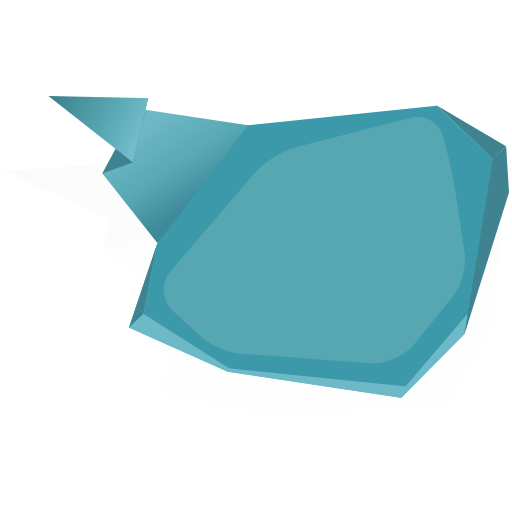Centos 7 Cluster PCS
martedì, 03 Aprile 2018
Installo due VM in VirtualBox identiche (4C, 4Gb RAM, 32Gb HDD) con una versione minimale di Centos 7 aggiornata.
Aggiorno il kernel a 4.16 dal repository elrepo.
# rpm --import https://www.elrepo.org/RPM-GPG-KEY-elrepo.org # rpm -Uvh http://www.elrepo.org/elrepo-release-7.0-3.el7.elrepo.noarch.rpm # yum --disablerepo="*" --enablerepo="elrepo-kernel" list available # yum --enablerepo=elrepo-kernel install kernel-ml kernel-ml-devel
Edito il file /etc/default/grub
GRUB_TIMEOUT=5 GRUB_DEFAULT=0 GRUB_DISABLE_SUBMENU=true GRUB_TERMINAL_OUTPUT="console" GRUB_CMDLINE_LINUX="rd.lvm.lv=centos/root rd.lvm.lv=centos/swap crashkernel=auto rhgb quiet" GRUB_DISABLE_RECOVERY="true"
Ed eseguo per attivare la modifica precedente.
# grub2-mkconfig -o /boot/grub2/grub.cfg
Aggiungo qualche pacchetto.
# yum install epel-release.noarch # yum update # yum group install "Development Tools" # yum install bzip2 net-tools psmisc nmap acpid unzip
Modifico /etc/hosts sui due nodi.
192.168.254.83 nodeA.netlite.it nodeA 192.168.254.84 nodeB.netlite.it nodeB
Installo i numerosi pacchetti necessari al cluster.
# yum install pcs fence-agents-all -y
Aggiungo le regole di firewalling.
# firewall-cmd --permanent --add-service=high-availability # firewall-cmd --add-service=high-availability # firewall-cmd --list-service dhcpv6-client ssh high-availability
Modifico la password dell’utente hacluster.
# passwd hacluster Changing password for user hacluster. New password: BAD PASSWORD: The password is shorter than 8 characters Retype new password: passwd: all authentication tokens updated successfully.
Avvio i servizi.
# systemctl start pcsd.service # systemctl enable pcsd.service
Autorizzo i nodi del cluster.
# pcs cluster auth nodeA.netlite.it nodeB.netlite.it Username: hacluster Password: nodeA.netlite.it: Authorized nodeB.netlite.it: Authorized
Inizializzo il cluster.
# pcs cluster setup --start --name ClusterTest nodeA.netlite.it nodeB.netlite.it Destroying cluster on nodes: nodeA.netlite.it, nodeB.netlite.it... nodeA.netlite.it: Stopping Cluster (pacemaker)... nodeB.netlite.it: Stopping Cluster (pacemaker)... nodeB.netlite.it: Successfully destroyed cluster nodeA.netlite.it: Successfully destroyed cluster Sending 'pacemaker_remote authkey' to 'nodeA.netlite.it', 'nodeB.netlite.it' nodeA.netlite.it: successful distribution of the file 'pacemaker_remote authkey' nodeB.netlite.it: successful distribution of the file 'pacemaker_remote authkey' Sending cluster config files to the nodes... nodeA.netlite.it: Succeeded nodeB.netlite.it: Succeeded Starting cluster on nodes: nodeA.netlite.it, nodeB.netlite.it... nodeB.netlite.it: Starting Cluster... nodeA.netlite.it: Starting Cluster... Synchronizing pcsd certificates on nodes nodeA.netlite.it, nodeB.netlite.it... nodeA.netlite.it: Success nodeB.netlite.it: Success Restarting pcsd on the nodes in order to reload the certificates... nodeA.netlite.it: Success nodeB.netlite.it: Success
Abilito il cluster.
# pcs cluster enable --all
Visualizzo lo stato.
# pcs cluster status Cluster Status: Stack: corosync Current DC: nodeA.netlite.it (version 1.1.16-12.el7_4.8-94ff4df) - partition with quorum Last updated: Tue Apr 3 13:02:21 2018 Last change: Tue Apr 3 13:00:43 2018 by hacluster via crmd on nodeA.netlite.it 2 nodes configured 0 resources configured PCSD Status: nodeA.netlite.it: Online nodeB.netlite.it: Online
Status dettagliati.
# pcs status Cluster name: ClusterTest WARNING: no stonith devices and stonith-enabled is not false Stack: corosync Current DC: nodeA.netlite.it (version 1.1.16-12.el7_4.8-94ff4df) - partition with quorum Last updated: Tue Apr 3 13:02:53 2018 Last change: Tue Apr 3 13:00:43 2018 by hacluster via crmd on nodeA.netlite.it 2 nodes configured 0 resources configured Online: [ nodeA.netlite.it nodeB.netlite.it ] No resources Daemon Status: corosync: active/enabled pacemaker: active/enabled pcsd: active/enabled
Disabilito i device stonith (meglio non farlo ma per test è ok).
# pcs property set stonith-enabled=falseIn caso sia necessario attivare i devices qui c’è un buon punto di partenza STONITH.
Configuro un FS.
# pcs resource create httpd_fs Filesystem device="/dev/mapper/vg_apache-lv_apache" directory="/var/www" fstype="ext4" --group apache
Configuro un VIP.
# pcs resource create httpd_vip IPaddr2 ip=192.168.12.100 cidr_netmask=24 --group apache
Configuro un servizio.
# firewall-cmd --add-service=http # firewall-cmd --permanent --add-service=http # pcs resource create httpd_ser apache configfile="/etc/httpd/conf/httpd.conf" statusurl="http://127.0.0.1/server-status" --group apache
Disabilita un nodo.
# pcs cluster stop nodeA.netlite.it
Comandi utili.
# pcs resource move apache nodeA.netlite.it # pcs resource stop apache nodeB.netlite.it # pcs resource disable apache nodeB.netlite.it # pcs resource enable apache nodeB.netlite.it # pcs resource restart apache
andrea
- Pubblicato il Non categorizzato, Sistemistica, Tips & Tricks, Virtualizzazione
Non ci sono commenti