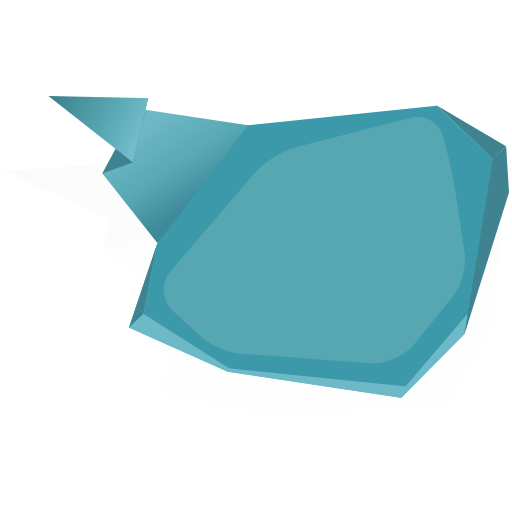Crea un file hp.list in /etc/apt/sources.list.d contenente
deb http://downloads.linux.hpe.com/SDR/repo/mcp stretch/current non-free
Importa le chiavi:
curl http://downloads.linux.hpe.com/SDR/hpPublicKey1024.pub | apt-key add - curl http://downloads.linux.hpe.com/SDR/hpPublicKey2048.pub | apt-key add - curl http://downloads.linux.hpe.com/SDR/hpPublicKey2048_key1.pub | apt-key add - curl http://downloads.linux.hpe.com/SDR/hpePublicKey2048_key1.pub | apt-key add -
Aggiorna i repository:
apt-get update apt dist-upgrade
Installa i pacchetti del controller:
apt install ssacli ssaducli amsd hponcfg
Licenze SMARTCACHE
HPE Manual
ssacli ctrl slot=0 lk all show ssacli ctrl slot=0 add lk=3MXBB-P2ZCC-ML82H-PB8CS-ZXXXX
HPE Smart Array P408i-a SR Gen10 in Slot 0 (Embedded)
licensekey 3MXBB-P2ZCC-ML82H-PB8CS-ZLZNR (OK)
Attivare rc.local Rc.local in Debian stretch
Inserire in rc.local:
echo 655360 > /proc/sys/vm/min_free_kbytes
echo 0 > /proc/sys/kernel/hung_task_timeout_secs
echo 1 > /proc/sys/vm/swappiness
echo 50 > /proc/sys/vm/vfs_cache_pressure
echo 1 > /proc/sys/kernel/dmesg_restrict
ssacli controller slot=0 modify cacheratio=70/30
ssacli controller slot=0 modify dwc=enable
HBA=( sda sdb )
for DISK in "${HBA[@]}"
do
echo noop > /sys/block/$DISK/queue/scheduler
echo 1024 > /sys/block/$DISK/queue/nr_requests
echo 1024 > /sys/block/$DISK/queue/read_ahead_kb
sdparm --set WCE=1 /dev/$DISK 2>/dev/null
done
Inserire in .bashrc:
ssacli ctrl all show status ssacli ctrl slot=0 pd all show status ssacli ctrl slot=0 ld all show
In cron.hourly:
#!/bin/bash
# Check for HP Smart Array Controller
ssacli ctrl all show config | grep "Smart Array" &>/dev/null
# If Smart Array Controller exists continue with script if not exit script
if [ $? -eq 0 ]; then
# Check HP Smart Array disk status for string "OK"
ssacli ctrl slot=0 pd all show status | grep physicaldrive | grep -vi "OK" &>/dev/null
# If all disks do not report "OK" then continue with script otherwise exit.
if [ $? -eq 1 ]; then
exit 0
else
# Display hostname, HP serial number, disks and RAID configuration of disks
# that failed
ALERT="ALERT-$(date +%Y%m%d-%H%M%S)"
echo "Hostname: $(hostname)" > /root/$ALERT
echo "HP Serial Number: $(dmidecode -t 1 | grep "Serial" | awk '{print $3}')" >> /root/$ALERT
echo "----------------------------------------------------------------------------" >> /root/$ALERT
ssacli ctrl all show config >> /root/$ALERT
cat /root/$ALERT | mail -s "$(hostname)-$ALERT" <..> -c<..>
ssacli ctrl slot=0 pd all show detail >> /root/$ALERT
exit 1
fi
else
echo "HP Smart Array Card not installed"
exit 0
fi
andrea