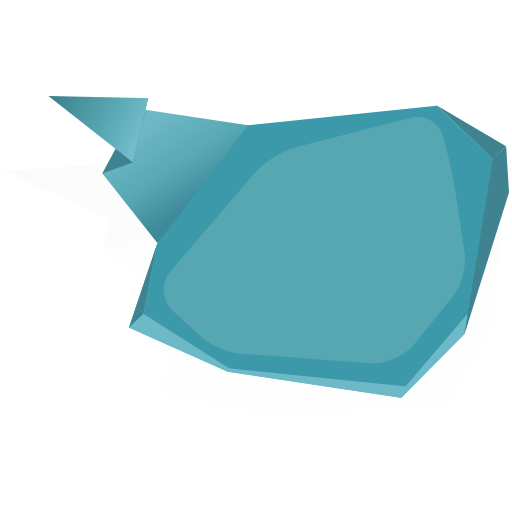Installando un sistema Linux Server, tipo Proxmox (Debian), è possibile monitorare lo stato di funzionamento del controller RAID hardware HP Smart Array P410i.

In /etc/apt/sources.list.d è possibile creare un file hp.list contenente:
deb http://downloads.linux.hp.com/SDR/repo/mcp/ wheezy/current non-free
curl http://downloads.linux.hp.com/SDR/hpPublicKey1024.pub | apt-key add - curl http://downloads.linux.hp.com/SDR/hpPublicKey2048.pub | apt-key add - curl http://downloads.linux.hp.com/SDR/repo/mcp/GPG-KEY-mcp | apt-key add - [code] ad un successivo apt-get update verranno resi disponibili alcuni tools di HP tipo hpacucli [code] apt-get install hpacucli
è possibile invocare direttamente hpacucli
# hpacucli controller slot=0 ld all show Smart Array P410i in Slot 0 (Embedded) array A logicaldrive 1 (558.7 GB, RAID 1+0, OK) array B logicaldrive 2 (931.5 GB, RAID 1, OK) # hpacucli controller all show config detail Smart Array P420i in Slot 0 (Embedded) Bus Interface: PCI Slot: 0 Serial Number: 5001438023BB5E90 Cache Serial Number: PBKUA0BRH3U0X9 RAID 6 (ADG) Status: Disabled Controller Status: OK Hardware Revision: B Firmware Version: 3.42 Rebuild Priority: Medium Expand Priority: Medium Surface Scan Delay: 3 secs Surface Scan Mode: Idle Queue Depth: Automatic Monitor and Performance Delay: 60 min Elevator Sort: Enabled Degraded Performance Optimization: Disabled Inconsistency Repair Policy: Disabled Wait for Cache Room: Disabled Surface Analysis Inconsistency Notification: Disabled Post Prompt Timeout: 15 secs Cache Board Present: True Cache Status: OK Cache Ratio: 25% Read / 75% Write Drive Write Cache: Enabled Total Cache Size: 512 MB Total Cache Memory Available: 304 MB No-Battery Write Cache: Enabled Cache Backup Power Source: Capacitors Battery/Capacitor Count: 1 Battery/Capacitor Status: OK SATA NCQ Supported: True Spare Activation Mode: Activate on drive failure Controller Temperature (C): 64 Cache Module Temperature (C): 32 Capacitor Temperature (C): 28 ............. .............
per attivare la write cache:
# hpacucli controller slot=0 modify dwc=enable
oppure utilizzare il plugin nagios
# wget 'http://exchange.nagios.org/components/com_mtree/attachment.php?link_id=674&cf_id=24' -O check_hparray # ./check_hparray -s 0 RAID OK - (Smart Array P410i in Slot 0 (Embedded) array A logicaldrive 1 (558.7 GB, RAID 1+0, OK) array B logicaldrive 2 (931.5 GB, RAID 1, OK))
Maggiori info qui QUI
Andrea - netlite.it